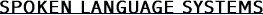|
SLS TELEPHONY APPLICATIONS
What is Jupiter?
What does Jupiter know?
How do I talk to Jupiter?
How do I call Jupiter?
How does Jupiter work?
What is Jupiter?
Jupiter is a conversational system that provides WSI Corporation's
high quality, up-to-date Intellicast weather forecast over the phone.
Jupiter features WSI Intellicast forecasts for cities
worldwide.
Since it was first publicly deployed in May 1997, Jupiter has fielded
over hundreds of thousands of calls, achieving average word accuracies
of over 90% on in-domain queries for novice users (over 98% for
experienced users), and correct understanding of about 80% of
in-domain queries for novice users (over 95% for experienced
users). The system has an active vocabulary of just over 2000
words.
Jupiter presents challenges in several interesting research areas,
including:
- Virtual Browsing
Jupiter
provides access to Web weather information to those without PC's,
internet providers, etc. All that is needed is a
telphone.
- Displayless Interaction
Jupiter
is a telephone-based conversational system. Our only means can get
information to you is via an audio interface. This means that we must
worry about issues such as conciseness (to answer user queries in the
most efficient, user-friendly way), and the quality of our synthetic
speech (to provide the clearest form of audio output).
- Content Understanding
Jupiter
must understand the content of Web-based weather reports in order to
deliver just the information that the user requests (e.g., "What is
the temperature today in Boston?"). The challenges here include
retrieving, understanding, and synthesizing information from multiple
knowledge sources on the Web.
- Multilinguality
One of the
goals of Jupiter is to understand user queries in multiple languages
and answer those queries in the same language. We are currently
working on paraphrasing weather content into Spanish, Japanese, and
Mandarin Chinese and hope to begin work soon on speech understanding
in these languages.
- Robust Speech
Recognition/Understanding
Jupiter is a telephone-only
system, so we must be able to deal with the special challenges
telephone speech presents. Additional research issues here include
rejection (e.g., for out-of-domain inquiries) and dialogue-dependent
language-modelling.
What does Jupiter know?
Jupiter can answer questions about general weather forecasts, as well
as information on temperature, wind speed, humidity, sunrise time, and
advisories. Jupiter can also tell you which cities it knows about in a
particular region.
The following are suggested scenarios for you to solve. If you have
difficulties getting the information, you can either ask Jupiter for
help (e.g. say "help") or consult our hints page [link to a page with
sample queries?].
- Find out the temperature in your hometown for
tomorrow.
- Find a city in the United States with
interesting weather events, e.g, hail, thunderstorms, hurricanes and
tornadoes, floods and the like.
- Find a sunny place in the Caribbean.
- Find a windy city.
Note that Jupiter only knows about weather. Jupiter will not be able to tell you about the time,
the price of gasoline, traffic conditions, the meaning of life etc. If you ask these questions the
system will hopefully tell you it didn't understand, but might give you a forecast for some city! This
is a rejection problem which we are working on.
How do I talk to Jupiter?
- Speaking Style:
Jupiter is
intended to recognize and understand natural, conversational speech.
When you talk to Jupiter, it is actually best if you speak naturally
to the system, as you would to another person. In other words, you
don't need to pause between words, overemphasize words (e.g.,
pronouncing them one syllable at a time), or speak in computerese
(e.g. "weather boston" vs. "what's the weather in boston"). The system
also doesn't do as well if you shout, mumble, or speak softly. It is
best if you speak clearly, as you might to a young child. Also, if you
speak softly (especially at the end of your sentence), or pause
extensively, the end point detector might cause your speech to be
clipped, which will make it harder for Jupiter to understand
you.
- Noise:
Jupiter tends to work
best on normal telephone lines. It will generally have more problems
in noisy environments (e.g., background conversations, loud music, tv,
or car noise), or with poor-quality speakerphones or cellular
phones. If the system is having trouble understanding you, you might
try a normal handset to improve the noise conditions.
- Correcting Mistakes:
Jupiter is
an experimental prototype that we are constantly improving. When the
system makes a mistake, you should try to correct the mistake. These
data are useful to us because they help us study (and improve!) dialog
corrections. To correct a mistake you can re-ask your query, ask your
question in a different way, or simplify your query. Note that if you
speak before the beep, or you hear a beep before you finish talking,
your speech will be clipped and will potentially cause the system to
misunderstand you.
Here are some example sentences you can speak to Jupiter. Notice that
the system will remember some aspects of your previous queries.
- What cities do you know about in California?
- How about in France?
- What will the temperature be in Boston tomorrow?
- What about the humidity?
- Are there any flood warnings in the United States?
- Where is it sunny in the Caribbean?
- What's the wind speed in Chicago?
- How about London?
- Can you give me the forecast for Seattle?
- Will it rain tomorrow in Denver?
How do I talk to Jupiter?
Currently, the telephone-based Jupiter system has been taken off-line.
We have developed a web-based version of Jupiter, and hope to
re-deploy it some day. In the meantime, there are successors to
Jupiter available at the SLS prototype
demonstrations URL.
Here are some basic instructions for talking with Jupiter:
- When you call, you will be connected with Jupiter (the connection will take about 5 sec.), and the
system will greet you with something like "Welcome to Jupiter - the automated weather service from MIT.
How may I help you?"
- At this point, you will hear a brief high pitch beep, indicating that the computer is listening. You
can now ask your question, e.g., what's the forecast in Boston, will it rain tomorrow, when will the
sun rise, etc.
- When you are done asking the question, you will hear a brief low pitch beep, indicating that the
machine has detected an endpoint. It will entertain you with music and then respond (hopefully with
the right answer!). If it doesn't do well, you may want to change your speaking rate a bit, or try not
to trail off at the end of a sentence. You might also want to simplify your query, if you are having
trouble with longer queries. The system does not do as well if you are in a noisy environment or if you
use cell phones.
- When Jupiter is done, it will say "can I help you with something else" and go to step 2 again. When
you are done, simply hang up.
- If Jupiter doesn't answer the phone, it's because someone else is using it. Wait a couple of minutes
and try again. Also, remember that you are being recorded. We are using your voice and queries to
improve the system!
- Please keep in mind that this is not a product, it is a research
prototype. We are putting it out there primarily for the purpose of
data collection. But it tends to do okay on reasonable
queries.
Although we don't widely advertise, Jupiter can get a lot of use.
This will explain the busy signals you may be getting (sorry about
that! - we're working on expanding our capacity). In the meantime,
check out our other applications.
How does Jupiter work?
Jupiter updates its weather forecasts three times a day from a variety
of different weather sources. The weather forecasts are parsed by the
TINA language understanding system
in order to determine and tag the types of weather information
available in each forecast.
During a call, Jupiter utilizes a set of core speech technologies
developed by the SLS group the recognize, understand, and respond to
each request from the user. The meaning of each request is determined
and matched against the available weather reports. Jupiter speaks the
weather forecast best matching the user's request back to the
user.
Comments or questions to bug-galaxy@lists.csail.mit.edu
|