Simple Patterns
A pattern is a description of the regions that should be selected. The language you use for writing this description looks similar to English, but it isn't really English -- only certain English words are understood.
The simplest kind of pattern is a quotation, like:
"the"Note that the quote marks are important. This pattern selects every occurrence of the letters the, even within a word like brother, and even with different capitalization, as in The Scarlet Letter.
To make a selection with a pattern, you need to type the pattern in the Pattern box at the upper right, then press the Enter key or the little Go button, as shown below:
Try typing "the" into the Pattern box now (including the quotes). After you press Go, you should see all occurrences of the selected in this page. (You may notice one the that isn't selected -- the one in the picture of the Pattern box just above. Pictures are treated differently from text. A picture can be selected only as a complete unit, and it can't match a quotation pattern.)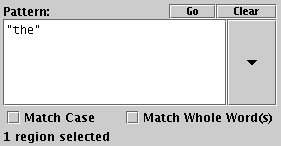
The little Clear button clears the Pattern box.
<< Previous page Page 1 of 10 Next Page >>
Go to the LAPIS home page.
Send comments or questions to Rob Miller, (rcm@lcs.mit.edu)
Copyright © 2003 - Massachusetts Institute of Technology. All Rights Reserved.