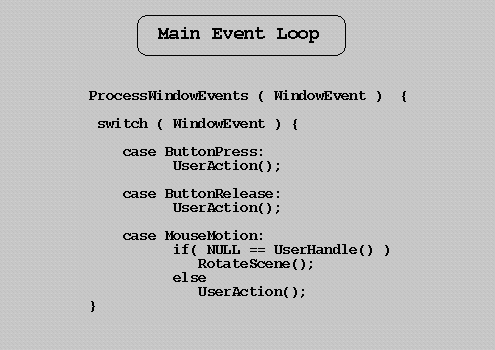6.838 - Interactive Geometric Data Structures and
Computations
Programming for GVIS

Introduction
GVIS is a small C++ source code
repository which forms the basis of the first homework
assignment. When built, GVIS provides a
simple application for the display and manipulatation of user-defined geometric
data structures. The goal of GVIS is to remove the tedious work of
coding a user-interface, and encourage people to focus on the implementation
of data structures and algorithms.
Create GVIS by creating typing
"make" in the main directory, and run the resulting executable "gvis".
Try manipulating both the two-dimensional and
three-dimensional scenes using the mouse buttons.
Instructions for the functionality of each mouse button is displayed in
your terminal by GVIS. There are some subtle UI gestures. For
example to create an object press the middle mouse button without moving
the mouse. To delete an object, press the right mouse button on an
object without moving the mouse.
C++ Class Hierarchy
For people who are already up to speed in C++,
here is a quick overview of the class hierarchy in GVIS.
AppView is a base class which provides basic
OpenGL viewing functionality. App2DView and App3DView derive from
AppView, and provide an orthographic (2D) viewing canvas, and a perspective
(3D) viewing canvas, respectively. See app.[CH] to see how these
subclasses selectively overload AppView's virtual functions.
GeomObject is a base class which defines the interface
for geometric objects. Objects, at minimum, have a position
and a color, and a set of "pure virtual" functions which must be
defined for any new class you choose to create. For examples, see
object.[CH], in which the XYRect and Sphere classes derive from GeomObject
by fulfilling the pure virtual function definitions.
Main Event Loop
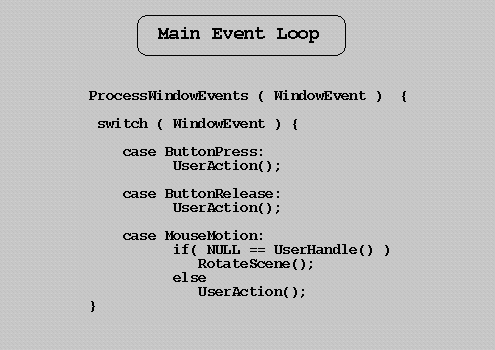
The main event loop processes all user events
( mouse button press, mouse button release, mouse motion, window resizing,
etc. ). There are two major functions which provide the basis for
object
manipulation, UserAction ( ) and User Handle ( ).

UserAction() is called during a mouse button
press or release. In GVIS, the application implements
UserAction so that it calculates the intersection of all the objects
based on the eye-far ray which is generated from the event loop.
If an object is found to intersect the eye-far ray, the function returns
the value "1" to notify the event loop of a modification, resulting
in a screen redraw. If there was an object-ray intersection, UserAction
sets an internal pointer called "_currObject" to the intersected object.
This code can be found in app.[CH]

UserHandle() is called during a mouse motion event.
This may seem strange at first, but there is a good reason for this.
If you have used GVIS, you may have noticed some special behavior.
If an object is selected, rotation and translation are disabled, the object
is manipulated according to the mouse motion. If no object is selected,
then GVIS translates or rotates the scene during the mouse motion.
The way GVIS "knows" whether to perform object manipulation or scene
rotation/translation is through the UserHandle ( ) routine. If the
UserHandle ( ) routine returns NULL, then GVIS will perform a rotaion or
translation on the scene. Otherwise if UserHandle ( ) returns a pointer
to a user-defined object then GVIS will call routines for object manipulation
via UserAction. These routines are supplied by the user.
Extending the user interface
The user interface is based
on the XForms library, which
is a GUI toolkit based on
Xlib
for X Window Systems. You do not need to know anything about
XForms or X programming in order to work with GVIS. If you are already
familiar with Xforms, you are encouraged to make changes/additions to the
user-interface to support any creative ideas you might have. If you
don't know about XForms, and are interested in learning more, you can begin
by running :
> fdesign
gvis_xforms.fd
The command "fdesign"
stands for Form Designer. The Form Designer allows a user to input
buttons, windows, text, etc. without any coding. "fdesign"
can be found in the XForms library in the Athena 6.838 locker, under "6.838/geomtools/packages/XForms/DESIGN".
Questions?
Don't hesitate to email neel@graphics.lcs.mit.edu,
if you have any questions or comments.