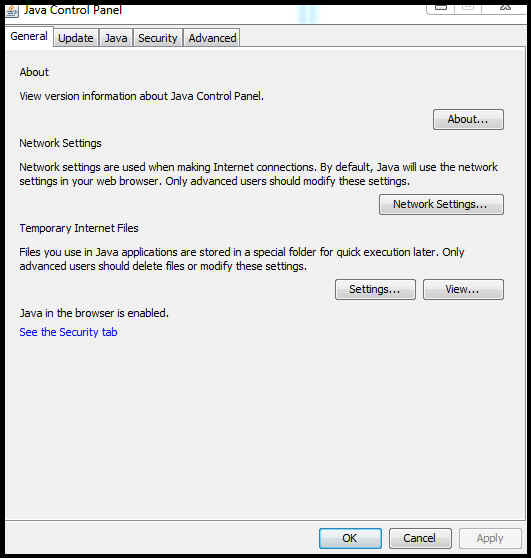
Because of ever increasing Java security, you will have to go through a bit of ritual before you can download the demonstrations of the Genesis Group's story-understanding system or the demonstrations that accompany MIT subject 6.034, Introduction to Artificial Intelligence.
The instructions are for the 6.034 demonstrations on Windows 10 machines starting from the Chrome browser. The instructions work with Genesis demonstrations, other operating systems, and other browsers work analogously
First, on Windows, go to the Control Panel and click on the Java icon to start the Java control panel:
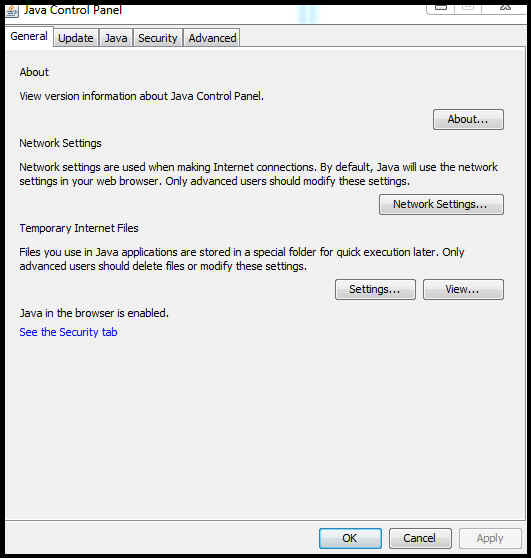
Click on the security tab:
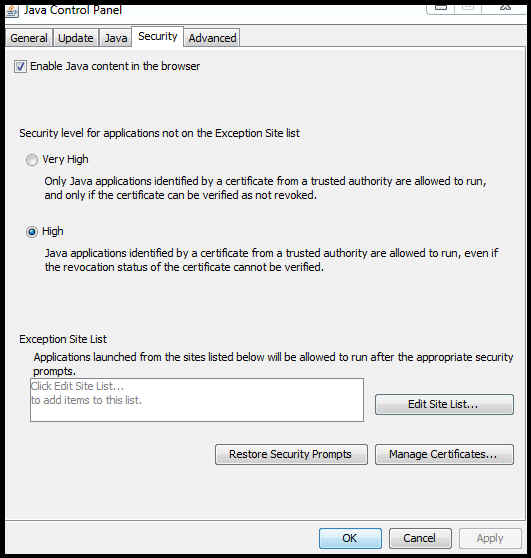
Make sure you have clicked High, not Very High.
Next, click on Edit site list.
Then, click on Add and add https://courses.csail.mit.edu:
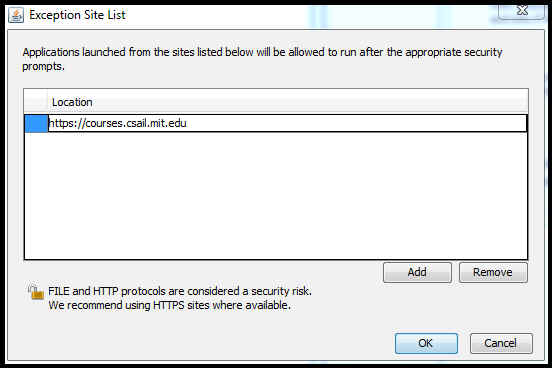
Click on Ok.
Now you are ready to download your desired application via Webstart after you return to the page from which you came here.
When you click on the application link, you may see, probably on the lower-left corner of your screen, a warning:
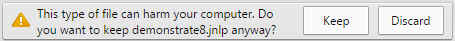
Click Keep. Then, click on the box that appears and choose Open.
You will likely see a screen such as the following.
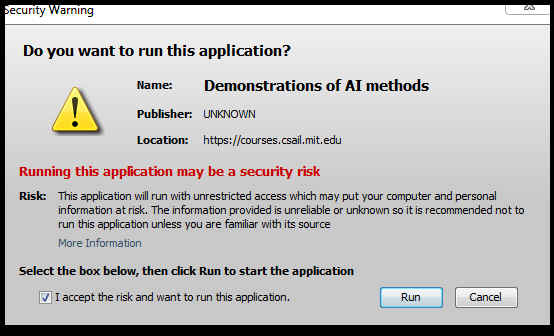
Check the “I accept box...,” then, click on Run. The desired system should soon appear.